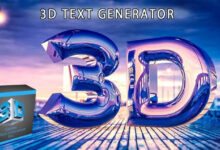Creating AI Music with Adobe Tools

The intersection of artificial intelligence and music creation has opened new creative avenues for artists, producers, and hobbyists. AI music refers to compositions or soundscapes generated or enhanced by algorithms, capable of mimicking human creativity or producing novel auditory experiences. Adobe, a leader in creative software, offers powerful tools like Adobe Audition and Adobe Premiere Pro that, while not explicitly AI-driven, integrate AI-powered features to streamline and enhance music creation. These tools empower users to craft professional-grade audio, leveraging intelligent automation for efficiency and precision.
Understanding AI Music Creation
AI music creation involves using algorithms to compose, arrange, or edit audio. These systems can generate melodies, harmonies, or even full tracks based on user inputs or pre-trained models. While some platforms focus solely on AI-generated music, Adobe’s approach integrates AI-driven features into its robust audio and video editing software, making it ideal for creators who want to combine human artistry with intelligent automation. Adobe’s tools are particularly valuable for refining AI-generated audio or creating music from scratch with AI assistance, offering a balance of control and innovation.
Adobe’s software, such as Audition and Premiere Pro, incorporates AI through Adobe Sensei, the company’s AI and machine learning framework. Sensei enhances tasks like audio cleanup, mixing, and sound design, allowing users to focus on creativity while the software handles technical complexities. This makes Adobe a compelling choice for creating AI-assisted music without relying on external platforms.
Crafting Music with Adobe Audition
Adobe Audition is a professional audio editing software that excels in music production and post-processing. Its AI-powered features, driven by Adobe Sensei, simplify complex tasks, making it a go-to tool for creating polished music. To start, users can import an AI-generated audio file or record original material. Audition’s “Sound Panel” uses AI to automatically balance audio levels, ensuring vocals, instruments, and effects blend seamlessly. This is particularly useful for refining raw AI-generated tracks that may lack dynamic range.
For example, the “DeNoise” and “DeReverb” tools, powered by Sensei, intelligently remove background noise or unwanted echoes, enhancing clarity. Users can also leverage the “Automatic Speech Alignment” feature to sync vocals with instrumentals, a common need when integrating AI-composed elements. Audition’s “Remix” tool, another AI-driven feature, allows users to shorten or extend tracks while preserving musical coherence, ideal for tailoring AI-generated music to specific project lengths.
To create a new track, users can start with Audition’s multitrack session, layering AI-generated stems (e.g., drums, bass, melody) or recording original parts. The software’s AI-assisted “Match Loudness” feature ensures consistent volume across tracks, streamlining the mixing process. Once the composition is complete, users export the file in formats like MP3 or WAV, ready for distribution or further editing.
Enhancing Music in Adobe Premiere Pro
While primarily a video editing tool, Adobe Premiere Pro is surprisingly effective for music creation, especially when pairing audio with visuals. Its audio workspace integrates AI features to refine music tracks. For instance, the “Essential Sound” panel uses Sensei to classify audio as music, dialogue, or effects, automatically adjusting levels for optimal balance. This is useful when incorporating AI-generated music into video projects, ensuring the soundtrack complements the visuals.
Users can import AI-generated music or stems into Premiere Pro’s timeline, then use the “Audio Gain” tool to normalize levels. The “Auto Ducking” feature, powered by AI, lowers background music during dialogue, creating a professional mix without manual keyframing. For creators building music videos, Premiere Pro’s ability to sync audio with video transitions enhances the storytelling impact of AI-composed tracks.
Benefits of Adobe’s AI-Powered Tools
Adobe’s tools offer distinct advantages for create AI music. First, Adobe Sensei’s intelligent features automate time-consuming tasks like noise reduction, level balancing, and track remixing, allowing creators to focus on artistic decisions. Second, the seamless integration between Audition and Premiere Pro supports versatile workflows, whether producing standalone music or soundtracks for video. Finally, Adobe’s local processing ensures data privacy, a critical consideration when working with original compositions.
Let The Right Scope Elevate Your AI Music Projects
Exploring AI-generated music but not sure how to perfect the sound? The Right Scope offers professional audio editing and music production services powered by Adobe Audition and Premiere Pro.
Whether you need help cleaning up AI-generated audio, syncing music to video, or producing a full track with expert precision, our team uses Adobe’s AI-enhanced tools to deliver studio-quality results. From noise reduction and remixing to multi-track editing, we handle the technical side—so you can focus on your creative flow.
Conclusion
Creating AI music with Adobe’s tools, particularly Audition and Premiere Pro, combines the power of AI automation with human creativity. Features like noise reduction, automatic mixing, and track remixing, all powered by Adobe Sensei, streamline the production process while maintaining professional quality. Whether refining AI-generated tracks or building compositions from scratch, Adobe’s suite offers the precision and flexibility needed to bring musical visions to life. For artists and producers, Adobe remains a trusted ally in the evolving landscape of AI-driven music creation.